Path Parameters¶
You can declare path "parameters" with the same syntax used by Python format strings:
from typing import Annotated
from nexify import Nexify, Path
app = Nexify()
@app.get("/items/{item_id}")
def read_item(item_id: Annotated[str, Path()]):
return {"item_id": item_id}
The value of the path parameter item_id will be passed to your function as the argument item_id.
Additionally, Path() inside Annotated indicates that this function argument is a path parameter.
After deploying this example, and go to /items/foo, you will see a response of:
{"item_id":"foo"}
Various Types of Path Parameters¶
Path parameters can be declared not only as str but also as int, float, or bool types.
from typing import Annotated
from nexify import Nexify, Path
app = Nexify()
@app.get("/items/{item_id}")
def read_item(item_id: Annotated[int, Path()]):
return {"item_id": item_id}
In this case, item_id is declared as an int.
Data Conversion¶
Now, go to /items/3, you will see the a response of:
{"item_id":3}
Check
Notice that the value your function received (and returned) is 3, as a Python int, not a string "3".
This is because Nexify automatically "parses" the path parameter based on the declared type (int). That is, the string "3" is converted into a Python int of 3.
Data Validation¶
But if you go to the browser at /items/foo, you will see a nice 422 HTTP error of:
{
"detail": [
{
"type": "int_parsing",
"loc": ["path", "item_id"],
"msg": "Input should be a valid integer, unable to parse string as an integer",
"input": "foo",
}
]
}
The 422 status code means "Unprocessable Entity." It indicates that the request is valid, but the provided data does not match the expected format.
In this case, when requesting /items/foo, the string "foo" cannot be converted to an int. As a result, an internal Pydantic-based validation error occurs, and Nexify returns a 422 response with a detailed error message.
The same error would appear if you provided a float instead of an int, as in: /items/3.14
Check
So, with the same Python type declaration, Nexify gives you data validation.
Notice that the error also clearly states exactly the point where the validation didn't pass.
This is incredibly helpful while developing and debugging code that interacts with your API.
Benefits of Data Validation¶
- Automatic validation: Simply declaring the type of a path parameter ensures automatic data validation.
- Clear error messages: If invalid input is provided, a detailed error message explains exactly what data is invalid, making development and debugging easier.
All data validation is performed internally by Pydantic, allowing you to leverage its extensive features.
More details can be found inPath Parameters and Data Validation tutorial.
Documentation¶
And go to /docs, you will see the following Swagger UI:
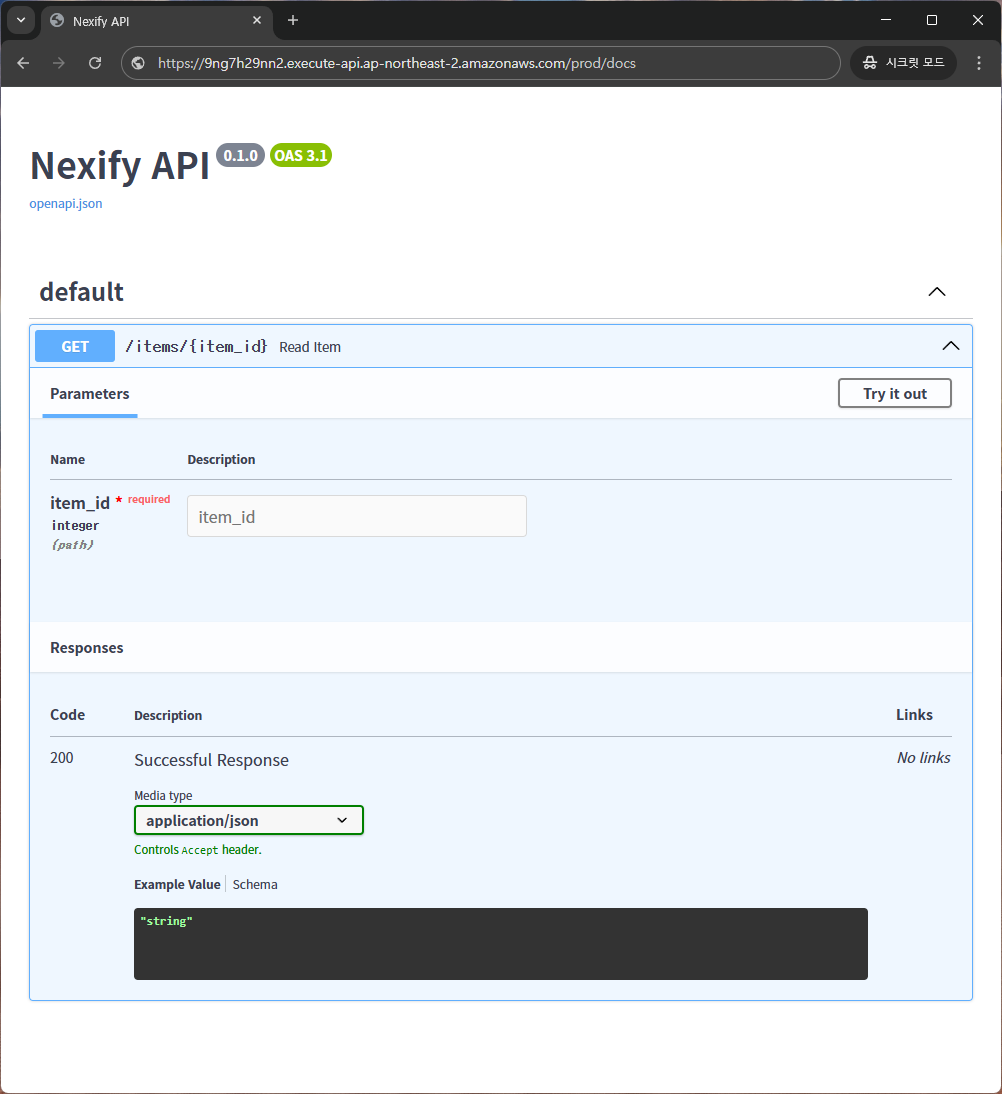
Check
Since Nexify automatically generates API documentation based on Python type hints, you can see that the path parameter is correctly documented as an int type.
Path Matching Order¶
For example, you can define both items/all (retrieving all items) and items/{item_id} (retrieving a specific item).
from typing import Annotated
from nexify import Nexify, Path
app = Nexify()
@app.get("/items/all")
def read_all_items():
return {"items": "all"}
@app.get("/items/{item_id}")
def read_item(item_id: Annotated[int, Path()]):
return {"item_id": item_id}
In Nexify, API paths are correctly mapped as long as they have unique function names, regardless of the order of declaration.
Multiple Path Parameters¶
You can also declare multiple path parameters. For example, you can create a path that includes both item_id and user_id.
from typing import Annotated
from nexify import Nexify, Path
app = Nexify()
@app.get("/items/{item_id}/users/{user_id}")
def read_item(item_id: Annotated[int, Path()], user_id: Annotated[str, Path()]):
return {"item_id": item_id, "user_id": user_id}
In this case, item_id and user_id are declared as int and str, respectively.
Recap¶
With Nexify, you can build powerful APIs simply by using Python type hints.
- Editor support: error checks, autocompletion, etc.
- Data "parsing"
- Data validation
- API annotation and automatic documentation
For advanced validation and additional features, refer to the Path Parameters and Data Validation tutorial.
More details about data validation and additional features can be found inPath Parameters and Data Validation tutorial.